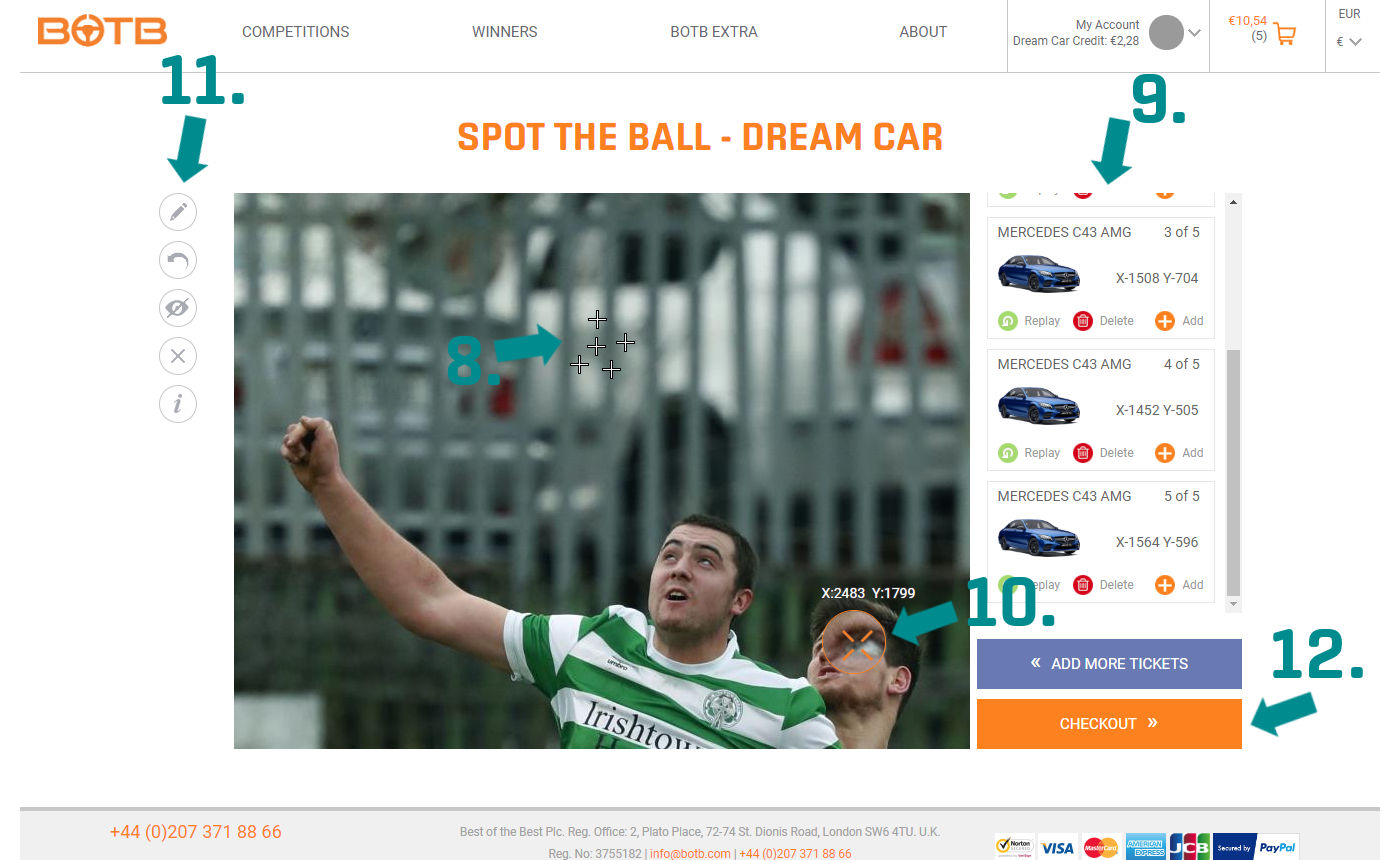How to play BOTB and use the BOTB website
How to play BOTB? You should be first familiar with what spot the ball is and how to play it, and then you should test your skills with our free spot the ball quizzes before playing for real money. Once you are familiar with the basics of spot the ball; you can continue to play for real prizes at BOTB.com!
1. The very first step after registering and logging in is to select the “COMPETITIONS” menu item.
(Not registered yet? Not to worry. Click here to register for free at BOTB.com!)
2. Then select whether you would like to take part in their Weekly Dream Car competition or Weekly Lifestyle competition.
You can take part in both, but you need to play for one or the other competition at one given time. This is because they use different pictures in their competitions.
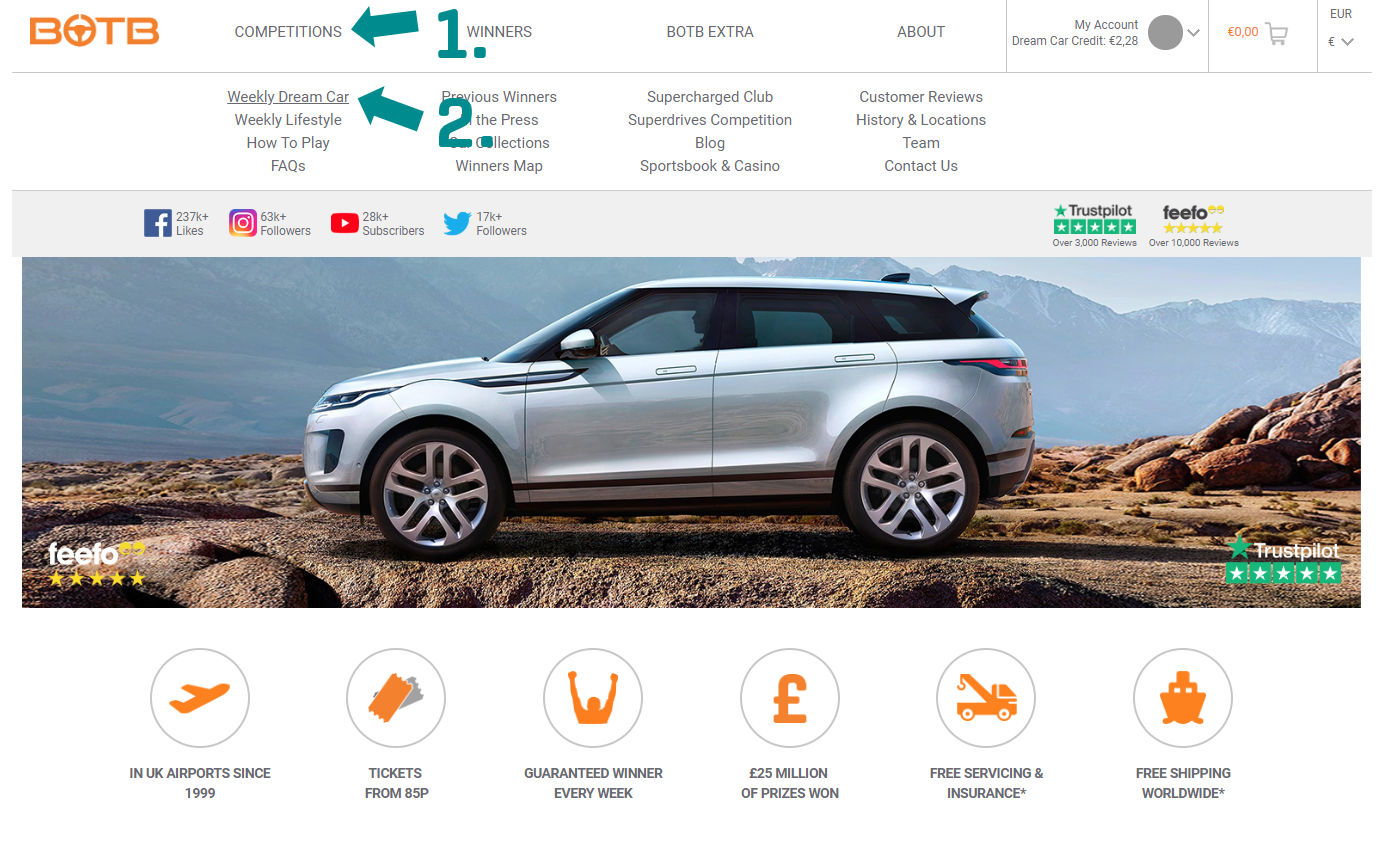
Selecting your tickets
3. Now you need to choose which prize you would like to win. In our example we have to choose a car from their lineup.
You can make selecting the car you would like to win by narrowing down your selection. BOTB’s website supports the following filters in their ticket search:
- Car make
- Car style
- Sorting by ticket price or alphabetically
- Narrowing the ticket price manually
- And also you can use the search function to find the car you prefer the most

Adding your chosen tickets to the basket
4. Once you have found the prize you want to win, select the quantity of tickets you would like to play. One ticket means that you will be given one spot (coordinate) to put into the competition picture. You can also add more tickets at a later stage or reduce the amount of tickets you have once you are playing spot the ball.
5. Add your chosen quantity of tickets into the basket by pressing on the plus sign “+”. Note that you can select tickets for multiple different prizes, and when playing you will see which ticket is being played for which prize.
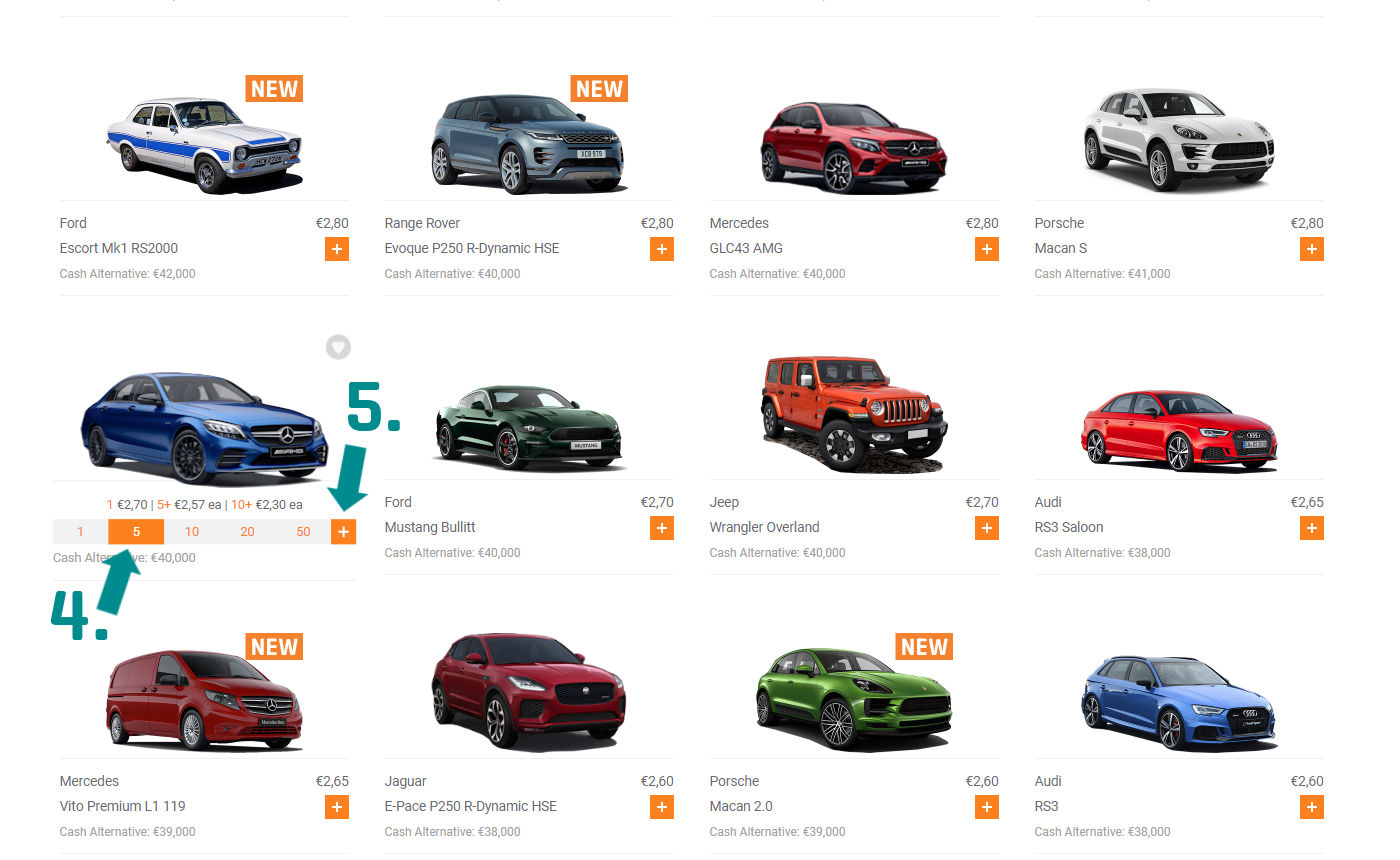
Proceeding to play
6. Select your basket by pressing on the basket icon at the top right. Now you can adjust the amount of tickets, or if you would like to win additional £20,000 cash with the car by increasing the ticket price. You can still add or remove tickets at a later stage when you are playing spot the ball very easily.
7. Once you are happy with your selection press “PROCEED TO PLAY” which will take you to the weekly spot the ball competition picture. Note that if you have won Dream Car credit from previous games, the credit will be automatically deducted from your ticket prices.
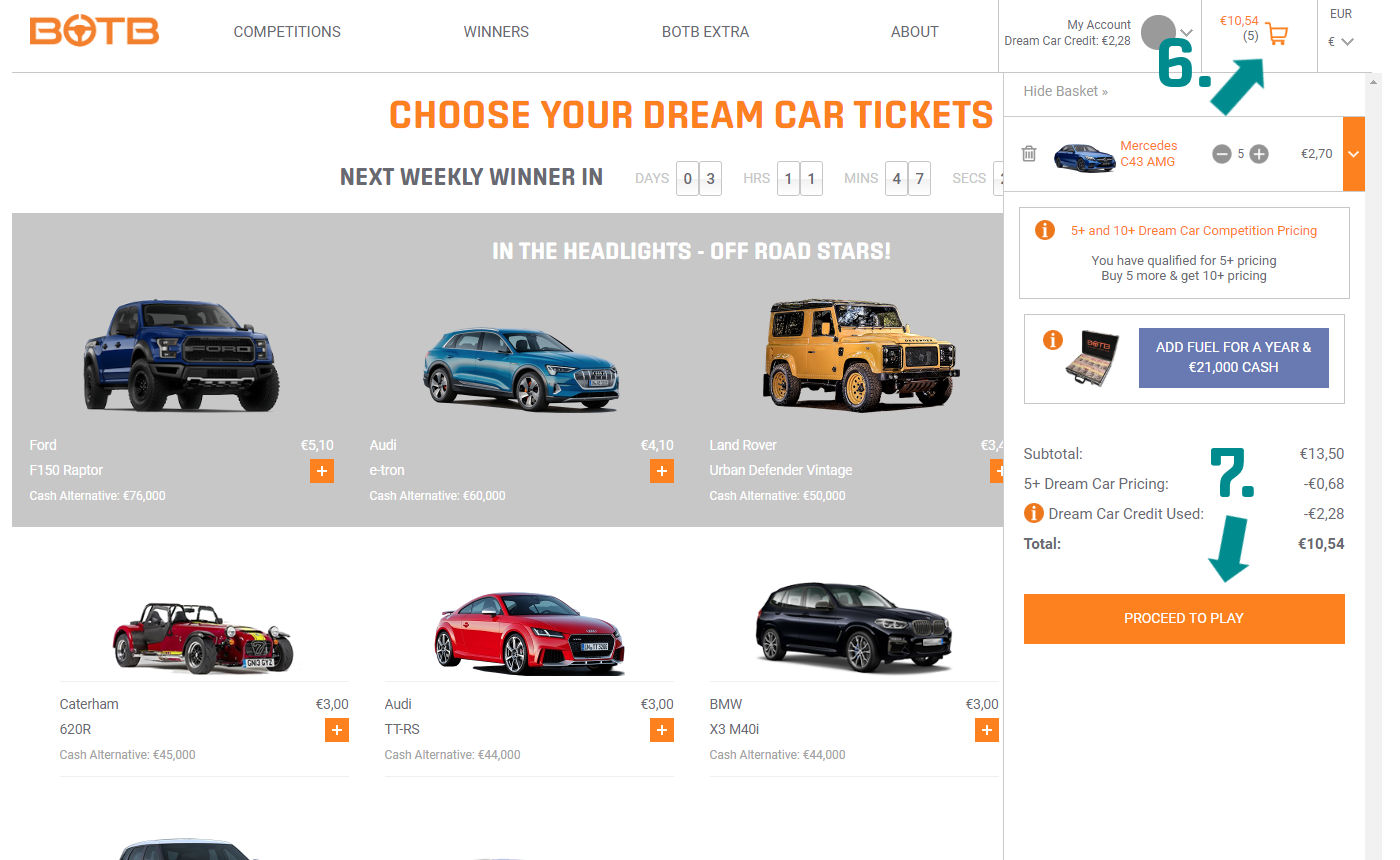
Playing spot the ball
8. Spot the ball begins! Now carefully place the spot(s) into the weekly competition picture, wherever you think the centre of the ball may be.
9. On the right side of the picture you can see which prize you are playing for, and you can choose to add more tickets, or replay the coordinates.
10. Make sure to use the Zoom function to clearly see where the players are looking at.
11. You can also use additional tools and draw lines into the picture that can be helpful in deciding where to place the spots.
12. Once you have played all your tickets and placed the each corresponding spot into the picture, proceed to checkout – and you’re in the competition!